Hello! I just started using IllustrisTNG to make X-ray maps. I wanted to save all the example files in a separate folder and start fresh but after trying to move those files my browser stopped and from then on I am having this error whenever I launch JupyterLab. I tried different browsers and devices it shows the same error. Can you please tell how to solve this issue? Thank you.
Dylan Nelson
11 Jan
The problem seems resolved now.
Please note an important point: you seem to have tried to COPY the actual simulation data files (into a folder called "DNT"). You cannot do this. They are very large, and this likely caused problems. You should use the simulation data (in sims.illustris/ and sims.TNG/) where it is, without moving or copy it.
Hello! I just started using IllustrisTNG to make X-ray maps. I wanted to save all the example files in a separate folder and start fresh but after trying to move those files my browser stopped and from then on I am having this error whenever I launch JupyterLab. I tried different browsers and devices it shows the same error. Can you please tell how to solve this issue? Thank you.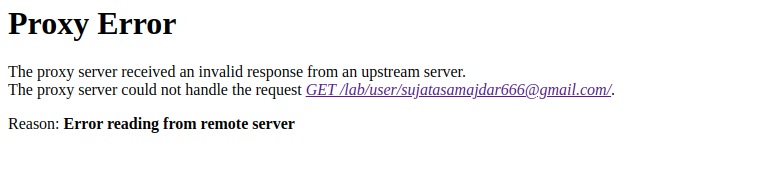
The problem seems resolved now.
Please note an important point: you seem to have tried to COPY the actual simulation data files (into a folder called "DNT"). You cannot do this. They are very large, and this likely caused problems. You should use the simulation data (in
sims.illustris/andsims.TNG/) where it is, without moving or copy it.It's working now. Thank you.